Recently I found out that I was unable to properly cycle through my app switcher in Cinnamon: Alt+Tab worked properly, but Alt+Shift+Tab did not have any effect. It wasn’t long before I found out that the shortcut was set to unassigned.
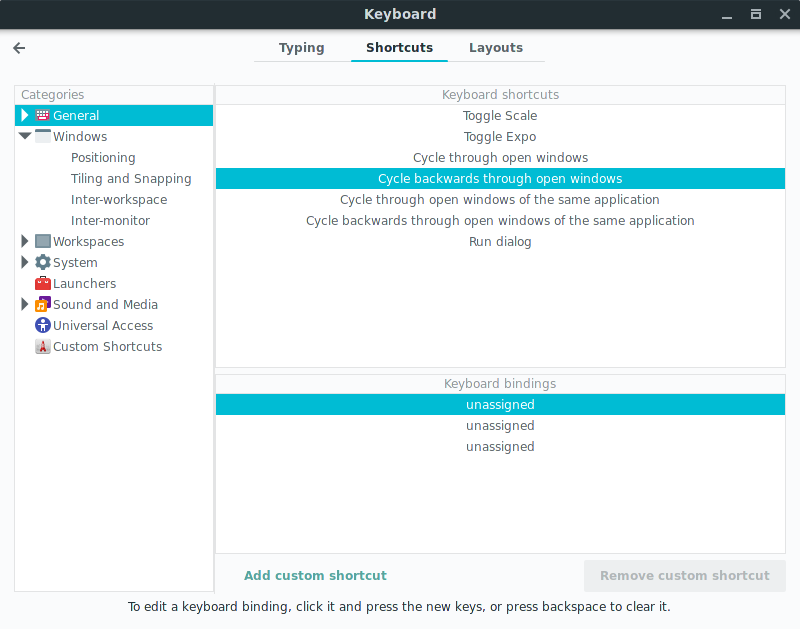
The problem was, even if I tried to re-assign it to Alt+Shift+Tab as it was the case when it worked, the Shift key wouldn’t register. Shift+Tab did work, Alt+Tab too, but not that particular keyboard shortcut.
Then I remembered that I set-up Alt+Shift to be a keyboard shortcut “à la Windows” to switch between keyboard layouts. Maybe that was it that was preventing me from using Alt+Shift in a shortcut, even if to my great regret, these particular shortcuts do work in Windows.
So I went to disable the tweak under Keyboard > Layouts:
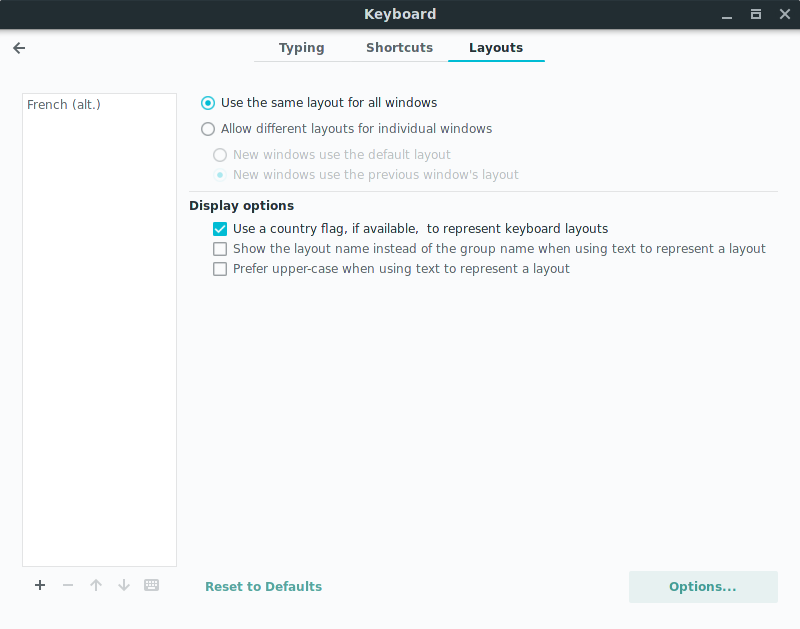
And then open the advanced layout options by clicking the Options… button, that should open the following window.:
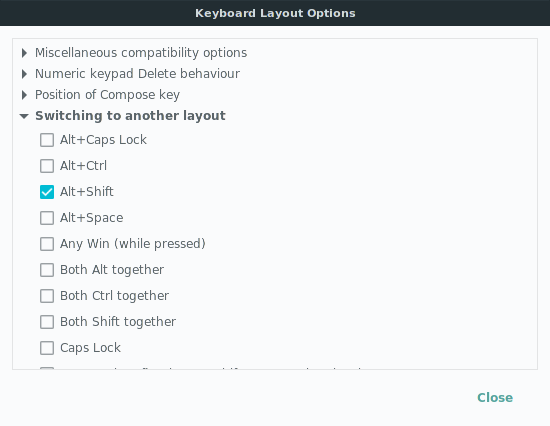
Locate the Switching to another layout item, expand it and see if you have the Alt+Shift item checked. That was the case for me, so I unchecked it.
I was than able to set Alt+Shift+Tab as a shortcut for the Cycle backwards options!